Restore Backup
Select Restore Backup to restore a backup from an earlier backup. See Backup and restore for instructions on performing an actual restore.
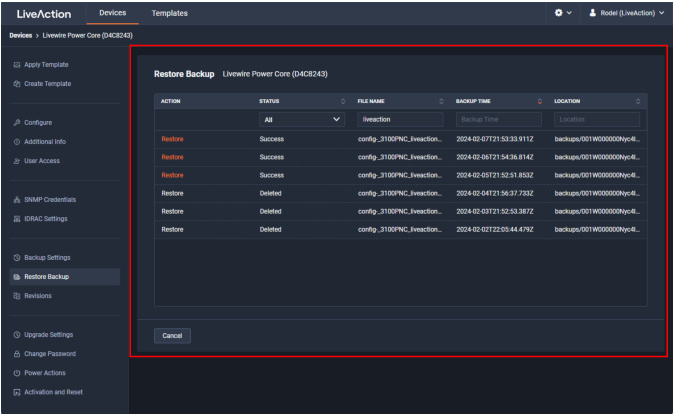
◦ Action: Click to restore a backup for the device. You will need to select to restore either Application Settings or Application and System Settings.
◦ Application Settings: Select this option to restore all application settings and customizations, including capture templates, filters, graphs, alarms, notifications, name table, SSL certificates, and custom plugins.
◦ Application and System Settings: Select this option to restore all application settings and customizations, including capture templates, filters, graphs, alarms, notifications, name table, SSL certificates, and custom plugins. Additionally, all system settings are restored and include all new and/or updated users, SNMP, NTP, network, time zone, and host customizations.
◦ Password: Type the password of the backup you are restoring.
◦ Restore: Click to perform the restore.
◦ Status: Displays the status of the backup.
◦ File Name: Displays the name of the backup.
◦ Backup TIme: Displays the date and time the backup was completed
◦ Location: Displays the location of the backup.